FAQ
提示“Header Editor”已開始偵錯此瀏覽器
在 Chrome 瀏覽器中,啟用修改回應主體功能後,您會看到此提示。如果您不想看到此提示,您可以:
- 在「選項」中停用「修改回應主體」。
- 在執行 Chrome 瀏覽器時新增
--silent-debugger-extension-api參數。
為什麼“標頭名稱”會被縮減為小寫?
RFC 2616 規定:
Each header field consists of a name followed by a colon
(":")and the field value. Field names are case-insensitive.
因此,從 4.0.0 版本開始,Header Editor 會將“標頭名稱”縮減為小寫。自訂函數除外:自訂函數仍將取得原始 header(除非它已被其他規則修改)。
修改回應頭不生效
開發者工具(包括 Chrome 和 Firefox)不會顯示修改後的回應頭。此結果不準確,請以實際結果為準。
例如,將content-type修改為text/plain可以使網頁顯示為純文本,表示修改成功。然而,開發者工具仍然顯示text/html。
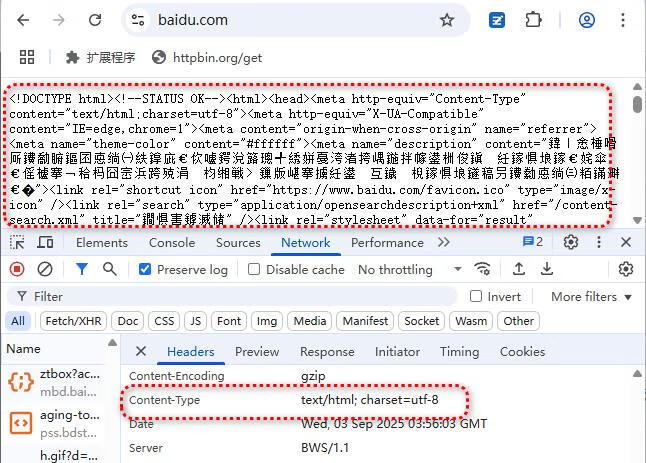
为什么“头名称”变成小写了?
RFC 2616中写到:
Each header field consists of a name followed by a colon
(":")and the field value. Field names are case-insensitive.
因此,从4.0.0开始,Header Editor会将“头名称”变为小写。但自定义函数除外:除了已被其他规则修改的头外,自定义函数获取到的仍然是原始头
我能以简单的方式删除头吗?
可以,只需将其修改为_header_editor_remove_
规则消失
我们已知,在某些情况下,规则会消失或不起作用
注意:在执行以下所有操作之前,请备份您的Chrome/Firefox配置文件文件夹!
在隐私模式下无作用
小面板和管理页面在Firefox的隐私模式下不能使用。但是主要功能可用。
Chrome
- 打开
chrome://extensions/?id=eningockdidmgiojffjmkdblpjocbhgh,启用“以隐身模式启用”
Firefox
- 打开about:debugging,找到Header Editor的内部UUID(例如d52e1cf2-22e5-448d-a882-e68f3211fa76)。
- 打开Firefox选项。
- 转到隐私和安全。
- 将历史记录模式设置为“使用自定义设置”。
- 单击“例外”。
- 粘贴我们的URL:
moz-extension://{Internal UUID}/({Internal UUID}是您在第一步中找到的Header Editor的内部UUID),例如,moz-extension://d52e1cf2-22e5-448d-a882-e68f3211fa76/,然后点击“允许”。 - 单击“保存更改”。
规则在Firefox中自动删除
- 打开
about:config,确保dom.indexedDB.enabled为true - 尝试将
extensions.webextensions.keepUuidOnUninstall更改为true,您的问题是否解决? - 打开Firefox配置文件文件夹,如果存在许多(一千+或更多)名为prefs-xxxx.js且文件大小为0的文件,请关闭Firefox并将它们删除。
还有问题?
ON THIS PAGE
